How to Transfer a Home Loan

Do you keep looking at the changing rate of interest on Home Loan? If no, then you should actually do that. Transfer a Home Loan will give you update regarding the current interest rates in the market. Also, you can compare it with the rates charged to you by banks. In case, the other bank is offering lower rates than your bank, then you can consider transferring your loan to another bank. In this way, you can save enough money on interest rates.
How Does the Process Work?
If you want to transfer your home loan, you would be required to submit an application to the existing lender requesting a Loan transfer. The bank will provide you an approval letter / No-Objection Certificate (NOC) and a statement mentioning the outstanding amount. Then, you have to collect all the documents from the existing lender and submit it to the new lender. The new lender sanctions your outstanding loan amount to be paid to your old lender for closing your account. Once all the process is completed, your property documents are handed to the new lender. The remaining post-dated cheques/ Electronic Clearance Service (ECS), will be cancelled. 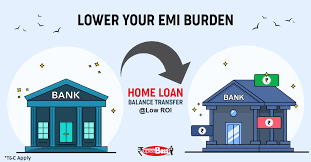
When you have finished all the required documentation and bank formalities, the new bank will offer the loan based upon the present Home Loan Interest Rates. Although, shifting a home loan from a bank to another requires to pay a processing fee to the new bank. It may range up to 0.5 to 1 percent.
| Apply Online For | ||||
| Home Loan | Personal Loan | Auto Loan | Gold Loan | Life Insurance |





