Now people don’t want to go to the bank for a branch change. You can change it online from home itself. Many people can change their SBI Account branch online through Online banking services of the bank. This service is launched because SBI customers don’t want to go to the branch for changing it. You can change it online.
These decisions have been made due to the covid 19 outbreak. So use online services if you want to transfer your account from one bank to another. SBI has said they had launched various platforms to change the bank account. Some of them are YONO Lite, Online SBI and YONO SBI. SBI has got your back for online services.
So make sure to use YONO SBI, YONO Lite and Online SBI. If you want to change your account then firstly you should know the branch code of the bank. Then your mobile number should link with the bank by using internet banking. You can check these step by step processes for SBI banks.
- Go to the official website of SBI that is onlinesbi.com.
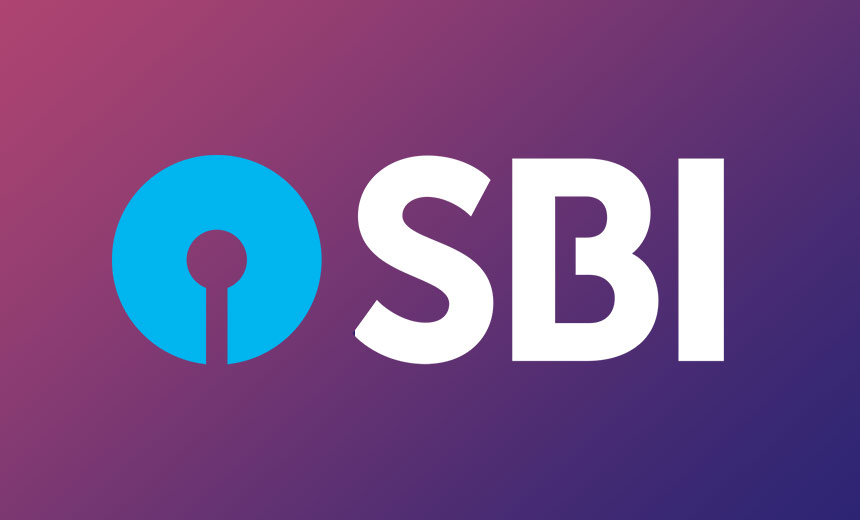
- Then tap on the personal banking option.
- Then enter your username and password.
- Then you can see the e-reference click on it.
- Tap on the transfer savings account and then select your account.
- Then enter IFSC Code and the account you want to transfer. Then click on confirm.
- You can get an OTP then enter it and click confirm.
- Then after some days, you can get a transfer of your account.
You can also change it through the YONO app or YONO Lite apart from network banking. For them to your mobile number should link to your account to avail OTPs.




