PAN Card Photo
- PAN card photograph change and significant change can be done both online and offline.
- The online process is done on the official website of NSDL.
- An amount of ₹ 101 is charged to the applicants residing in India and ₹ 1,011 for applicants residing outside India.
- The PAN card photo size must be in the specified measurement of 3.5 cm * 2.5 cm.
- The signature must be in the designated box and not over the photograph.
GOLD LOAN @ 0.75%*
APPLY NOW
How to Change PAN Card Photo and Signature?
The PAN electronic identification system allots unique PAN numbers to each individual. The 10 digit alphanumeric characters help the Income Tax Department of India is monitoring all taxable financial transactions. Even though holding a Pan Card is not a statutory obligation, it is a mandatory requirement for major financial transactions. Hence, all data in the PAN card should be correct and valid including your photograph and signature. The PAN card image and signature are verified while availing of any financial services. Any incompatibility in these two requires immediate attention.
Updating or changing PAN card photo or signature can be done both online and offline. Both processes require specific forms, documents, and charges.
Learn how to change PAN Card Photo Online
The PAN card photo size must be 3.5 cm * 2.5 cm. Here goes the step-by-step procedure for changing your PAN card photo.
GOLD LOAN @ 0.75%*
APPLY NOW
Step 1: Fill in the Application Form
- Visit the official website of NSDL or copy and paste this URL in another tab; https://www.onlineservices.nsdl.com/paam/endUserRegisterContact.html.
- Select ‘Changes Or Correction in existing PAN Data/Reprint of PAN Card’ from the ‘Application Type’ drop-down menu.
- Opt for the ‘Individual’ category.
- Type in the following personal details.
- Title
- Last Name/Surname
- First Name
- Middle Name
- Date of Birth
- Email ID
- Mobile Number
- PAN number
- Tick the consent box.
- Enter the Captcha Code as shown in the image.
- Tap on ‘Submit’.
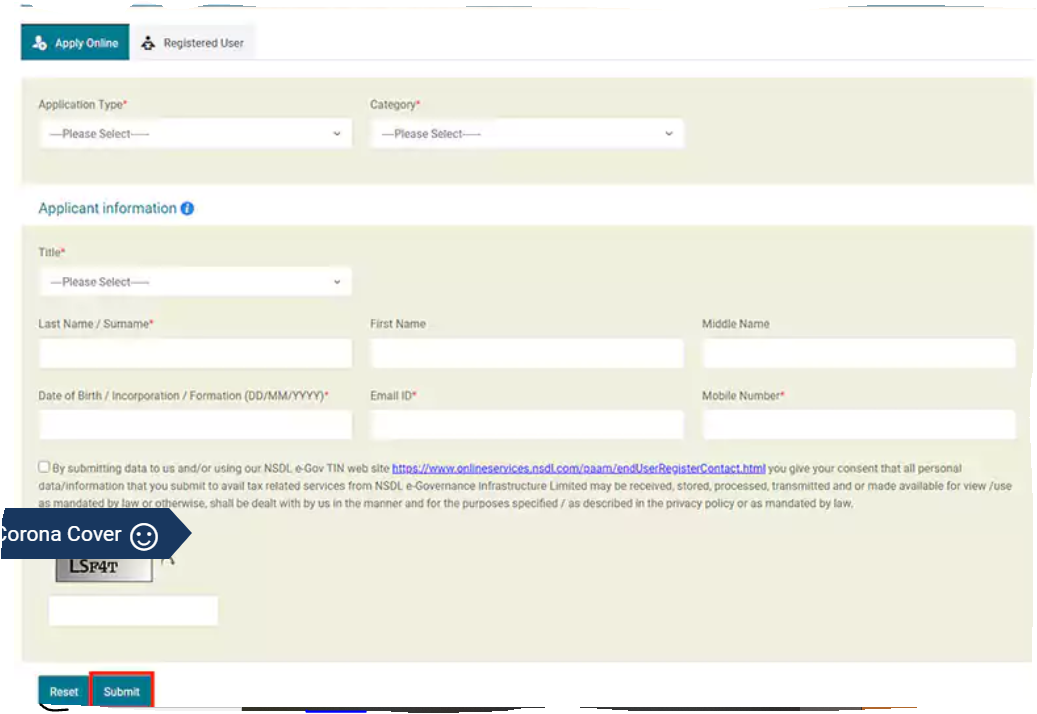
8.A pop-up will appear showing a token number for your application. Note down the token number.
9.Tap on ‘Continue with PAN Application Form’ and lead to the next step.
GOLD LOAN @ 0.75%*
APPLY NOW
Step 2: Complete KYC
Select how you want to submit your documents for KYC.
Step 3: Change the Photograph
- Select ‘Photo Mismatch’.
- Enter the following details of your parents.
- Last Name/Surname
- First Name
- Middle Name
- Tap on ‘Next’.
- Select Residence/Office and enter the complete address.
- Submit identity proof, address proof, and proof for date of birth (PAN card will be sufficient for all three).
- Tick the declaration form and tap on ‘Submit’ to submit the details.
- Complete the verification by uploading the scanned copies of your documents.
- Check the form and make the submission.
Step 4: Make Payment
- Make the payment using net banking, credit card, or debit card.
- ₹ 101 including GST if your residential address is within India.
- ₹ 1,011 including GST if the residential address is outside the country.
- ₹ 4 along with service tax will be applied in the case of net banking.
- After a successful payment, the application will be submitted and the acknowledgment number will be sent via mail.
While making the final submission, make sure to follow the PAN card size and number for the photograph.
GOLD LOAN @ 0.75%*
APPLY NOW
Steps to Change Signature on your PAN Card Online
The online process of changing the PAN signature is similar to the process of changing the PAN card image. Here are steps you can follow to change the signature on your PAN card.
Step 1: Fill in the Application Form
- Visit the NSDL official website (https://www.onlineservices.nsdl.com/paam/endUserRegisterContact.html).
- Select the option of “Changes or Correction in existing PAN Data’ from the Application Type.
- Provide further details and submit the form.
Step 2: Complete KYC
- State how you want to submit the documents for KYC.
Step 3: Change the Signature
- Select ‘Signature Mismatch’.
- Provide details of your parents.
- Provide your complete address.
- For digital submission of the form and documents select ‘Yes’.
- Upload the documents and signature.
- Submit the application.
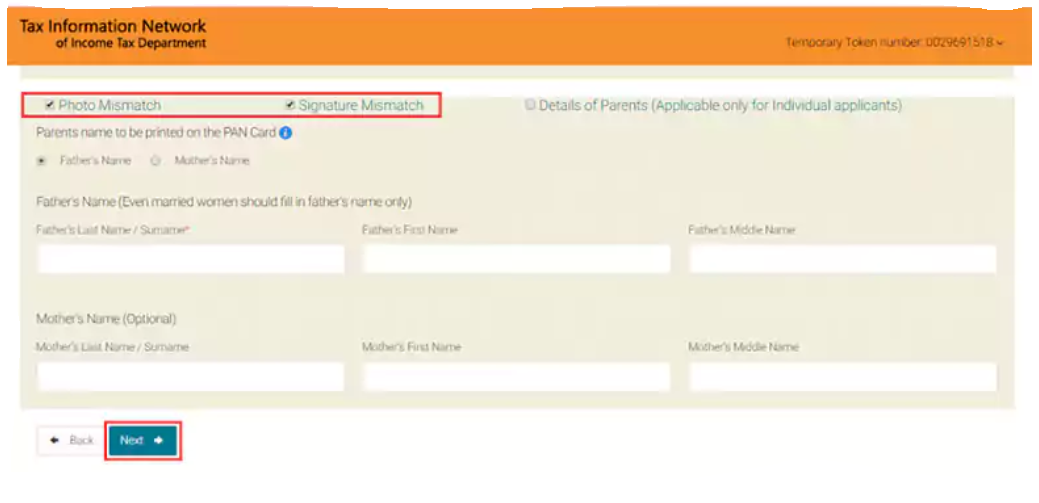
Step 4: Make Payment
- Pay using a credit card, debit card or net banking.
- The charges are similar to the charges required for PAN card photo change.
GOLD LOAN @ 0.75%*
APPLY NOW
How to Change PAN Image Offline?
The application for changing the PAN image can be done offline in a few simple steps.
- Fill in the application form on the NSDL official website.
- Select ‘No’ for the ‘Paperless PAN Application’.
- Submit the application form and receive the acknowledgment via mail.
- Take a print out of the acknowledgment form and attach two photographs.
- Post the form together with other required documents to the office of NSDL.
Make sure the size of the photograph is 3.5 cm * 2.5 cm and do not staple the photograph to the form.
How to Change PAN Card Sign Offline?
The procedure of changing PAN card signature offline starts on the website of NSDL. You will have to fill in the form online and make the submission offline. Here goes the detailed process.
- Fill in the application form on the official online portal of NSDL ( https://www.onlineservices.nsdl.com/paam/endUserRegisterContact.html ).
- Ignore the option of ‘For Paperless PAN Application’.
- Submit the form and pay the required charges.
- The acknowledgment will be generated via mail.
- Sent a printout of the acknowledgment form together with other documents to the NSDL office.
Remember to check if the signature or thumbprint is within the given box and not over the photograph.
Internal Links
- PAN Card Form
- PAN Card Documents
- Know your PAN
- How to Change PAN Card Photo and Signature
- PAN Verification
- PAN Customer Care
GOLD LOAN @ 0.75%*
APPLY NOW
FAQ’s
✅Can I change the photo on the PAN card?
Yes, you can change the photo on the PAN card. You will have to submit an application form on the official website of NSDL. Once the application has been made, you will get an acknowledgment. Submit the acknowledgment along with other documents online or post to the office address of NSDL.
✅Can we change the photo on the PAN card online?
Yes, you can change the photo in PAN card online by visiting the NSDL online portal.
✅Is signature necessary on PAN card?
Yes, the signature is necessary for the PAN card. A PAN card without a signature is not considered valid and not eligible for online PAN verification.
✅How can I change my photo on a minor PAN card?
You can change the photo on minor PAN card by following these steps:
- Fill up the application form online on the NSDL website.
- Submit the form and make the payment using the online payment gateways.
- Receive the acknowledgment via mail.
- Send a printout of the acknowledgment coupled with other documents online or to the office of NSDL.